熟悉我的读者朋友们都知道,我早期是写 Python 的,现在主力语言是 Go。开始接触 Go 语言以后,我发现 Go 自带的 net/http 请求库不够好用,好在我没用 Go 写过一行爬虫代码,平时 net/http 库用的也就比较少,不是每天都用,也就忍了。
最近我在网上冲浪时,无意间发现了 grequests 这个库,灵感来源于 Python 生态中大名鼎鼎的 requests 库。顾名思义,这个库就是用来发送 HTTP 请求的。grequests 的出现让我眼前一亮,我的 Go 工具包又增添了一员,本文就来带大家一起体验下 grequests 库的强大之处。
简介
以前写 Python 的时候,要说用起来最舒服的 HTTP 请求库,当属 requests 库了,没有之一。requests 库官方文档标题是 Requests: HTTP for Humans™,有人将其翻译为让 HTTP 服务人类,这也是本文标题的由来,可见这个库旨在降低我们在发送 HTTP 请求时写代码的心智负担。
根据我的实际使用体验,这个标题绝对不是在吹牛,requests 库的 API 设计是真的符合直觉,也符合 Python 哲学。
grequests 即 Go 版本的 requests,官方介绍其为:A Go "clone" of the great and famous Requests library,看来 grequests 库是 requests 库的复刻。
使用 net/http 发送 HTTP 请求
在具体介绍 grequests 库的使用方法之前,我们先来回顾下 net/http 发送 HTTP 请求的用法,以此来对比 grequests 库的强大。
使用 net/http 发送 HTTP GET 请求示例代码如下:
1 | // 发起 HTTP GET 请求 |
NOTE: 为了保持代码逻辑清晰,这里只展示了代码主逻辑,并且代码中忽略了所有错误处理。后文中所有示例代码都会如此,完整代码可以在文末给出的示例代码 GitHub 链接中获取。
NOTE: 示例中请求的网址
httpbin.org是一个叫httpbin的开源项目,它提供了一个可用于测试和调试 HTTP 客户端(如浏览器、命令行工具、自定义脚本或任何发送 HTTP 请求的软件)的 HTTP 服务。这个服务模拟了各种 HTTP 场景,可以帮助开发者测试自己的 HTTP 客户端是否正确处理各种 HTTP 方法、响应等。httpbin也是requests作者Kenneth Reitz开发并维护的项目。
使用 net/http 发送 HTTP POST 请求示例代码如下:
1 | // 创建一个要发送的数据结构并编码为 JSON |
可见,使用 net/http 发送 HTTP GET 请求的代码还算友好,但是发送 POST 请求真的是过于繁琐。
好在,现在我们有了 grequests。
GRequests
要使用 grequests 库就要先对其进行安装:
1 | $ go get -u github.com/levigross/grequests |
极速开始
使用 grequests 发送 HTTP GET 请求示例代码如下:
1 | resp, _ := grequests.Get("https://httpbin.org/get", nil) |
没错,就是这么简单,仅需三行代码即可打印响应结果。一切都是那么的自然,符合直觉,这就是 requests API 的强大之处。
我们不再需要使用 io.ReadAll 去读取 HTTP 响应体内容,*grequests.Response 提供了 String 方法,即实现了 fmt.Stringer 接口。
QueryString
grequests 库发送 GET 请求时传递 QueryString 参数方式如下:
1 | ro := &grequests.RequestOptions{ |
执行以上示例代码,打印结果如下:
1 | { |
可以发现,现在 url 已经被替换成了 https://httpbin.org/get?Hello=Goodbye ,可见 ro 会覆盖 url 中的同名参数。
略显遗憾的是,打印请求 URL 的代码稍显冗长:resp.RawResponse.Request.URL,如果能够像 requests 库那样提供 resp.Url 属性直接返回请求的 url 值就更友好了。
POST 请求
发送 POST 请求更能体现 grequests 库的方便之处,示例代码如下:
1 | // 创建一个要发送的数据结构 |
这个示例代码明显比使用 net/http 发送 POST 请求的示例代码整洁不少。
grequests 会根据 *grequests.RequestOptions 的属性值,自动处理请求头中的 Content-Type。
你可以自行尝试把 grequests.RequestOptions 中的 JSON 属性改为 Data,即如下写法:
1 | ro := &grequests.RequestOptions{ |
看看打印结果如何。
HTTP Basic Auth
在 requests 库官方文档首页,有一个示例展示了如何使用 requests 设置 Basic Auth 认证,简洁优雅,截图如下:
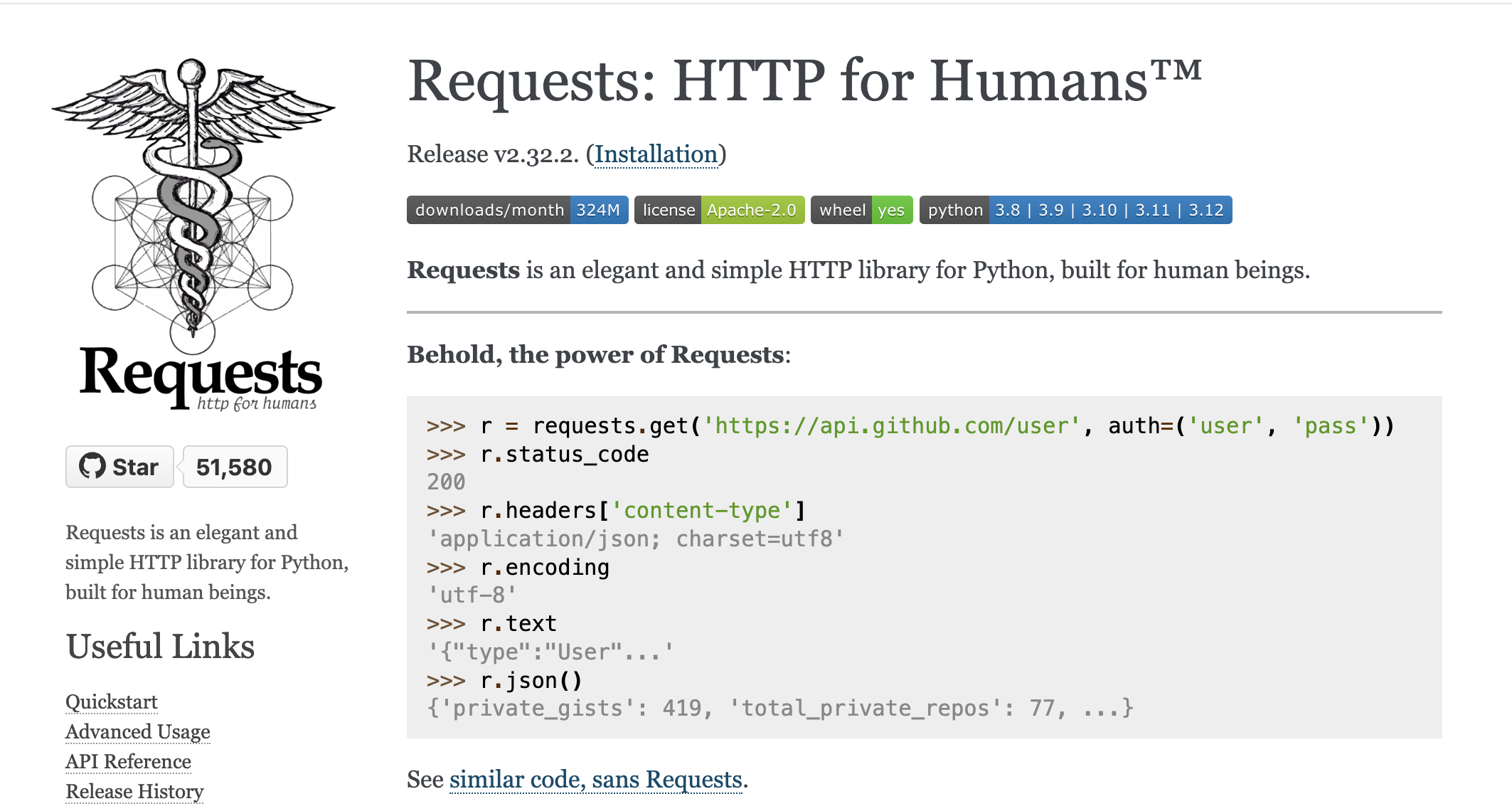
现在我们尝试用 grequests 来实现此功能:
1 | ro := &grequests.RequestOptions{Auth: []string{"user", "pass"}} |
可以发现,grequests 库同样能够通过简洁友好的方式来设置 Basic Auth 认证信息。
*grequests.Response 提供了 JSON 方法,可以将响应体的 JSON 信息反序列化到对象中。
相较于 requests 示例,grequests 唯一不足的是没有提供 r.encoding 属性可以方便获取响应结果编码格式。
上传和下载文件
grequests 库上传和下载文件同样非常简单。
下载内容到文件:
1 | resp, _ := grequests.Get("https://httpbin.org/get", nil) |
*grequests.Response 提供了 DownloadToFile 方法可以直接将响应体内容写入指定文件。
上传文件内容到服务端:
1 | // 从 result.json 读取文件内容并上传到服务端 |
上传文件可以通过 *grequests.RequestOptions 的 Files 属性来传递,并且可以同时使用 Data 参数传递表单数据(form)。
总结
本文带大家一起体验了下 grequests 库,展示了其强大之处。
相较于 Go 语言内置的 net/http 库,grequests 的 API 设计更为优雅易用,尤其从 POST 请求的对比中可以发现 grequests 的 API 要简洁不少。
grequests 库能够以简洁友好的方式设置 Basic Auth 认证信息。并且,上传和下载文件同样只需要很少的代码即可实现。
这些强大之处的灵感,都来源于 Python 生态中的 requests 库。
当然,grequests 也有一些小遗憾,它并没有将 requests 库的全部便捷功能复制过来。但总体而言,grequests 的出现让我们在 Go 语言中发送 HTTP 请求方便了不少。
grequests 库更多用法可以参考官方文档。
本文示例源码我都放在了 GitHub 中,欢迎点击查看。
希望此文能对你有所启发。
延伸阅读
- GRequests 源码: https://github.com/levigross/grequests
- GRequests 文档: https://pkg.go.dev/github.com/levigross/grequests
- requests 源码 https://github.com/psf/requests
- requests 文档: https://requests.readthedocs.io/en/latest/
- httpbin 官网: https://httpbin.org/
- 本文 GitHub 示例代码:https://github.com/jianghushinian/blog-go-example/tree/main/grequests
联系我
- 公众号:Go编程世界
- 微信:jianghushinian
- 邮箱:jianghushinian007@outlook.com
- 博客:https://jianghushinian.cn